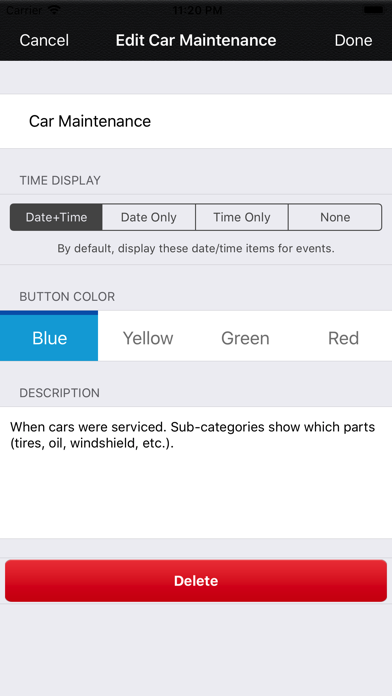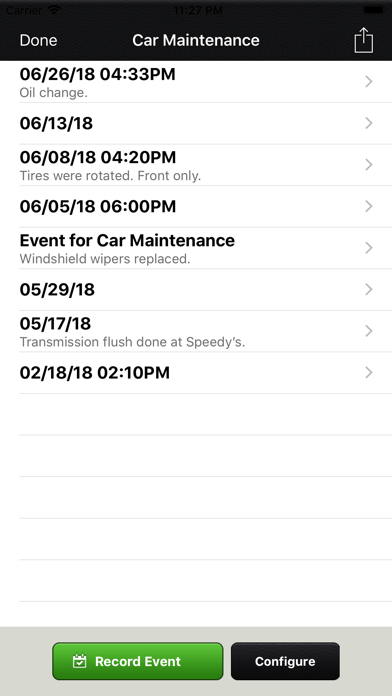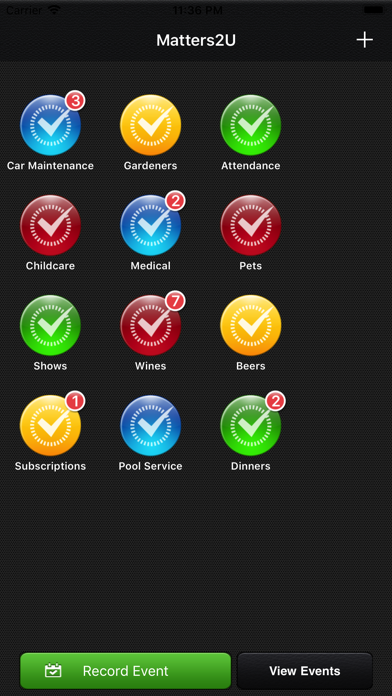
Track Events as They Happen
Open Matters2U, choose your category, and tap "Record Event" to log the current date and time. You can add an optional note, and then get on with your day. (Pro tip: Double-tap a category icon to immediately record an event for it.)
Organize Items into Groups
You define the categories, based on what’s important to you. Choose a group name — "Car Maintenance," "Favorite Songs," "Babysitter Log" - and select a unique color. Everything is organized, and it’s always just a few taps away.
Speedy Retrieval
Getting info out of Matters2U is as easy as putting it in. Need to know when your smoke alarm battery was last changed? Just open Matters2U and tap on your “Home Repairs” button, and there it is.
Easily Export Everything
Want to do even more with your data? It’s easy to export all of your records via email with one tap. Print out a vehicle maintenance history when you sell your car, or send your list of must-watch movies to a friend. It couldn’t be simpler.